 |
SidePak Aerosol Monitor Training Course |
Setting up the SidePak to log (record into memory) measurements |
|
|
|
|
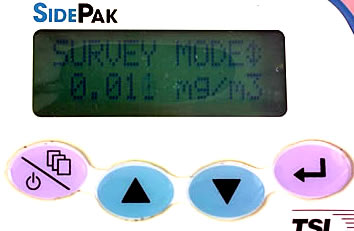 |
|
 |
| Previous Step |
 |
SidePak Aerosol Monitor Training Course |
Setting up the SidePak to log (record into memory) measurements |
|
|
|
|
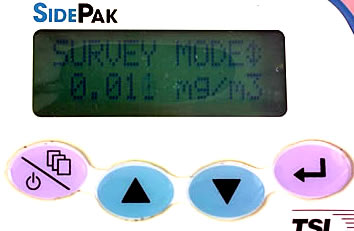 |
|
 |
| Previous Step |